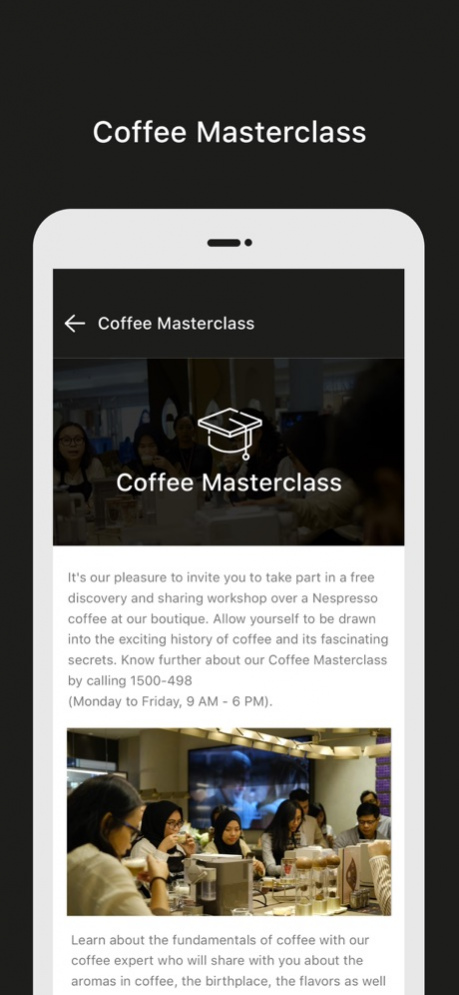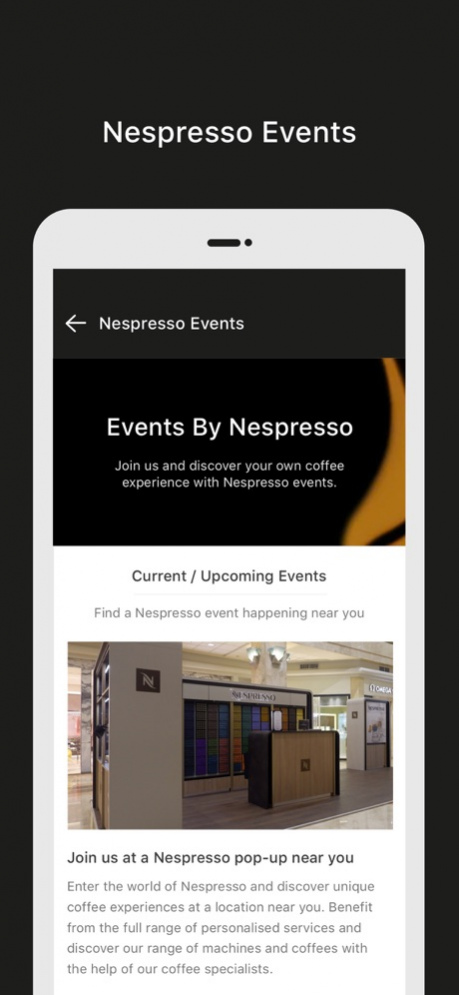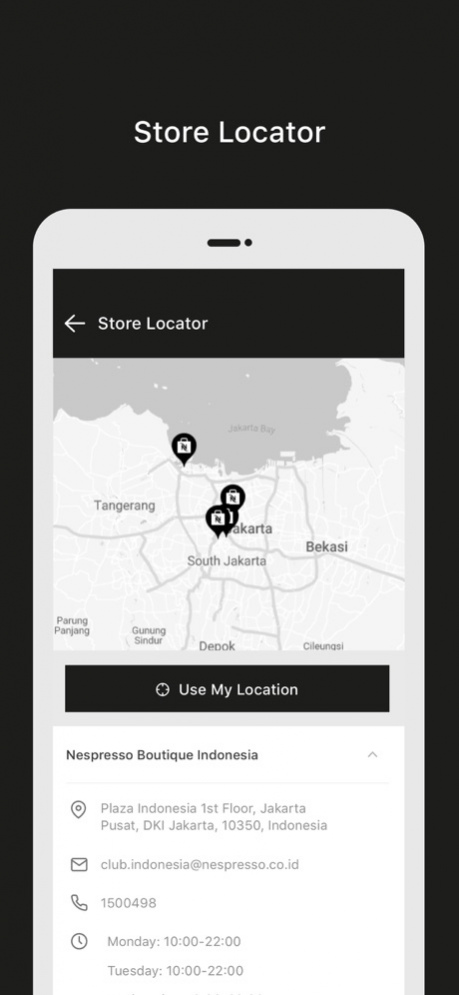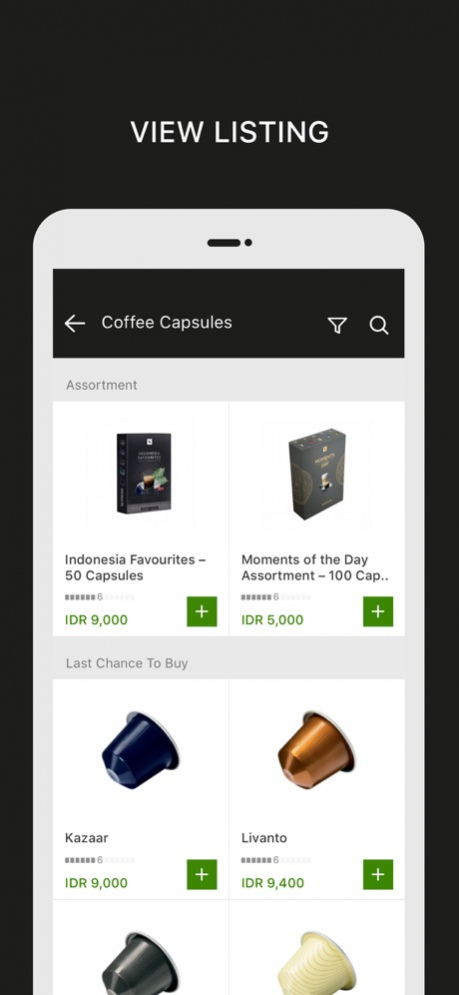Nespresso Indonesia 1.1.4
Continue to app
Free Version
Publisher Description
Meet your new coffee app! Over a range of exceptional coffees, machines, and services tailored to every preference, and developed to meet the strictest quality and sustainability standards; “Become a Member” that provide various benefits and welcome offer, and an innovative Coffee Finder to find the perfect cup of coffee that best suits your taste, and curated coffee recipes from our coffee experts!
FEATURES:
Get your exceptional machines, accessories, coffee pods and services on one place
Exclusive membership offers with various benefits and welcome offer
Nespresso’s commitment to sustainability and coffee pod recycling (coming soon)
Professional solutions tailored for your B2B requirements
Store locator and order tracking
If you have any trouble with your app, please email us at ecom.tech@kanmogroup.com so we can help!
Jul 31, 2022 Version 1.1.4
- fix validation for indonesian mobile phone format
- fix issue with province, city and district in add or edit address page
- change image on recycling initiative page
- handling price for configurable product in product list page
About Nespresso Indonesia
Nespresso Indonesia is a free app for iOS published in the Personal Interest list of apps, part of Home & Hobby.
The company that develops Nespresso Indonesia is Kanmo Retailindo. The latest version released by its developer is 1.1.4.
To install Nespresso Indonesia on your iOS device, just click the green Continue To App button above to start the installation process. The app is listed on our website since 2022-07-31 and was downloaded 3 times. We have already checked if the download link is safe, however for your own protection we recommend that you scan the downloaded app with your antivirus. Your antivirus may detect the Nespresso Indonesia as malware if the download link is broken.
How to install Nespresso Indonesia on your iOS device:
- Click on the Continue To App button on our website. This will redirect you to the App Store.
- Once the Nespresso Indonesia is shown in the iTunes listing of your iOS device, you can start its download and installation. Tap on the GET button to the right of the app to start downloading it.
- If you are not logged-in the iOS appstore app, you'll be prompted for your your Apple ID and/or password.
- After Nespresso Indonesia is downloaded, you'll see an INSTALL button to the right. Tap on it to start the actual installation of the iOS app.
- Once installation is finished you can tap on the OPEN button to start it. Its icon will also be added to your device home screen.